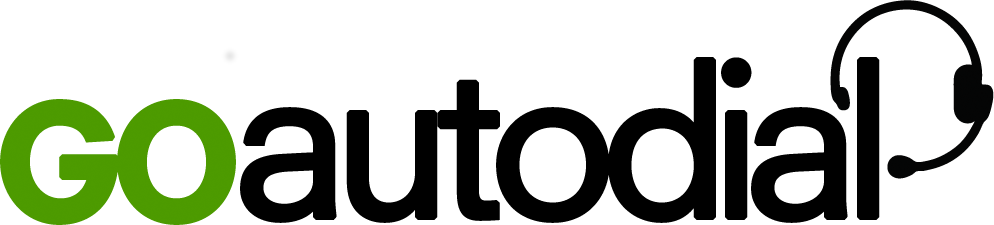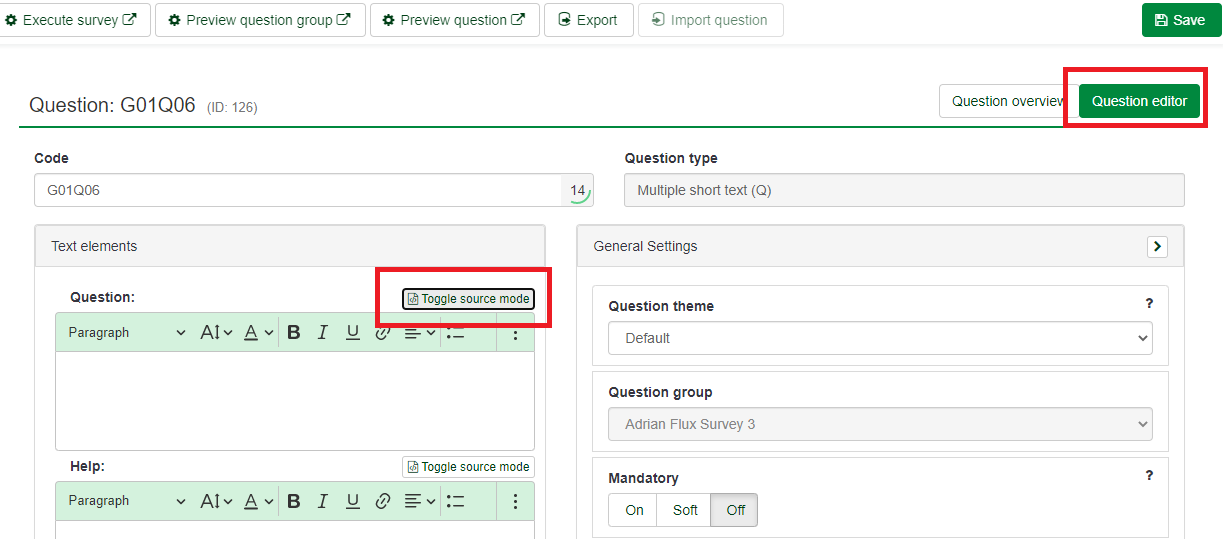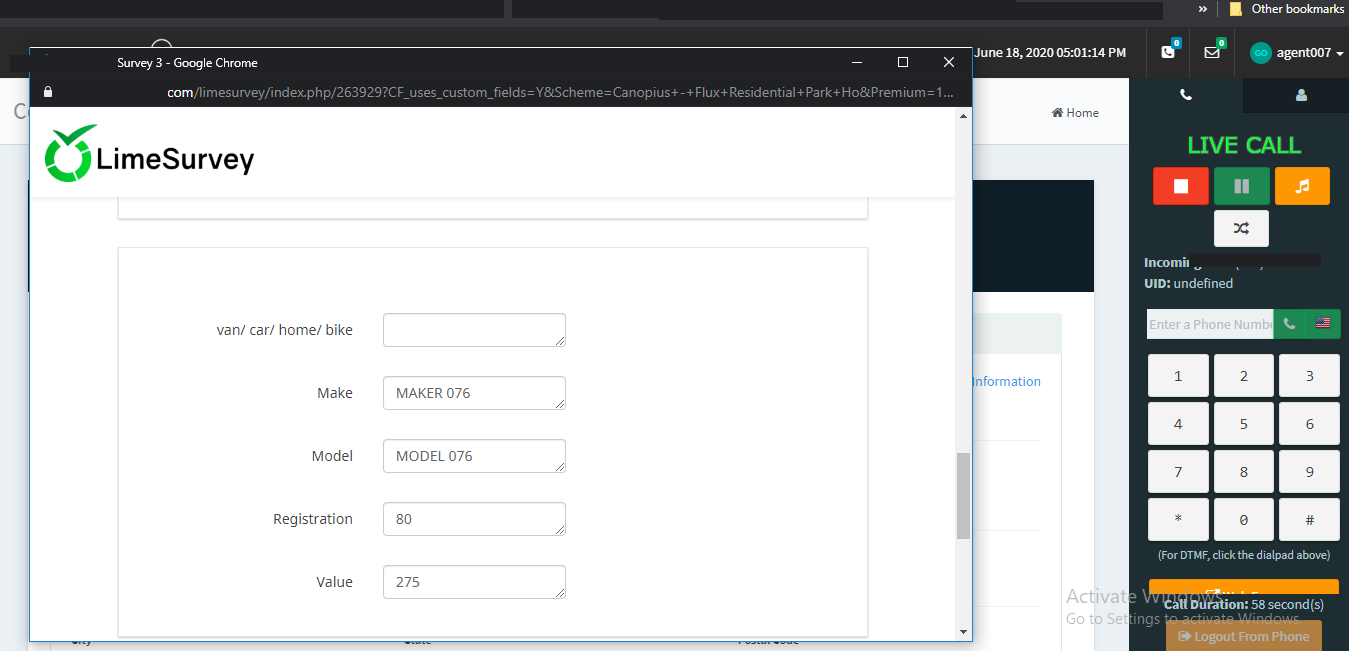Scenario 1: Display data to variables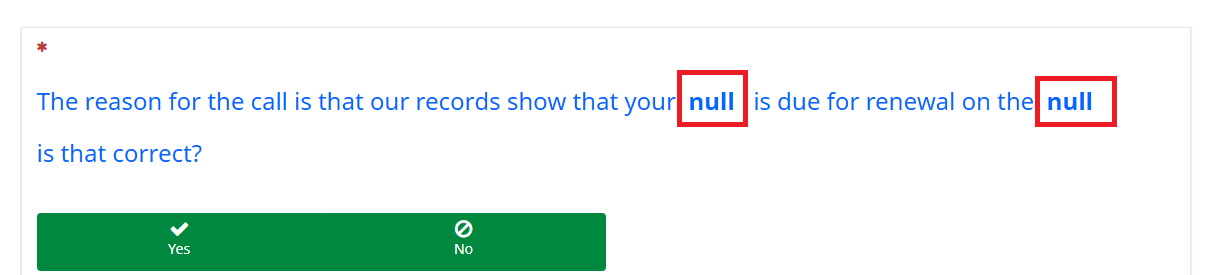
Steps:
1. Edit your Question. Click Question Editor and click Toggle Source mode
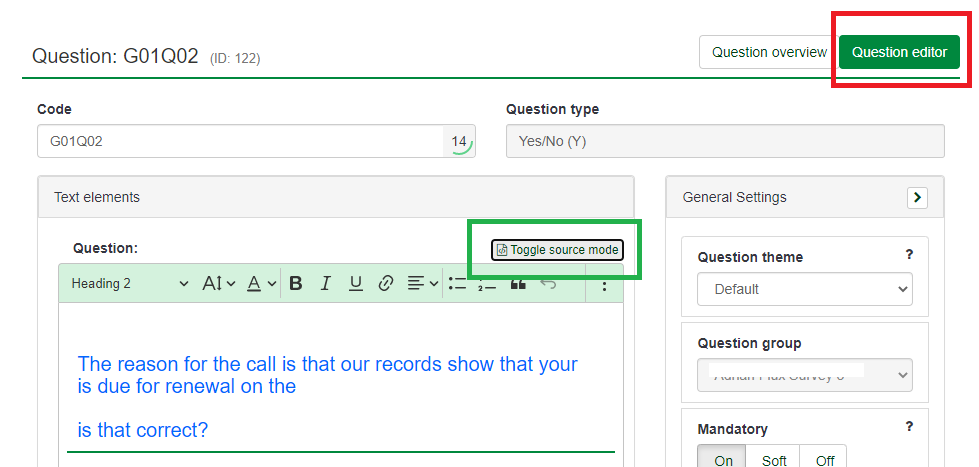
2. Create and Add html code in your Question List:
Note: Variables VehicleMake and OrigDate sample variables that we will be using to this scenario.
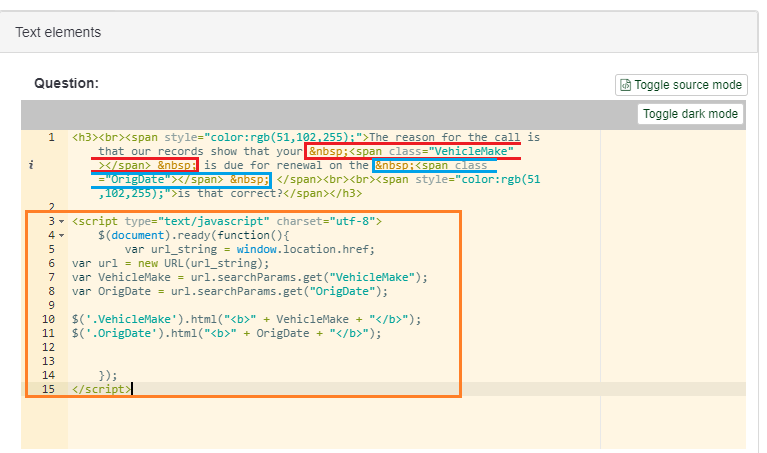
<script type="text/javascript" charset="utf-8">
$(document).ready(function(){
var url_string = window.location.href;
var url = new URL(url_string);
var VehicleMake = url.searchParams.get("VehicleMake");
var OrigDate = url.searchParams.get("OrigDate");
$('.VehicleMake').html("<b>" + VehicleMake + "</b>");
$('.OrigDate').html("<b>" + OrigDate + "</b>");
});
</script>
Output:
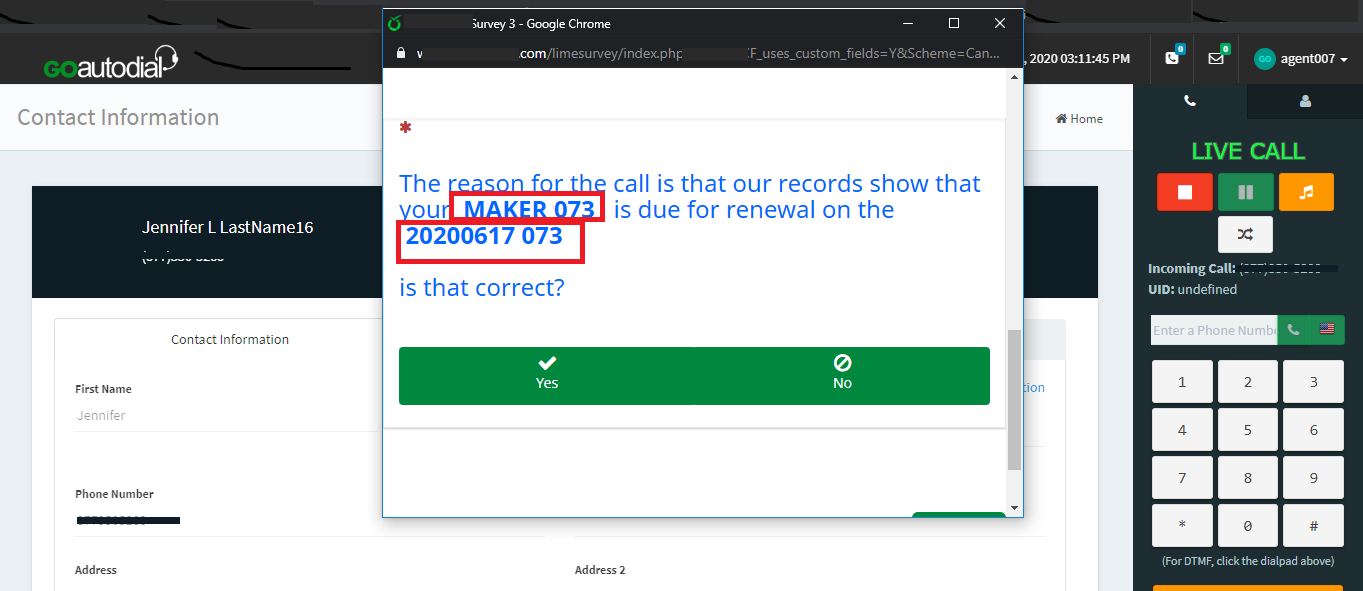
Scenario 2: Display data using multiple short text with condition.
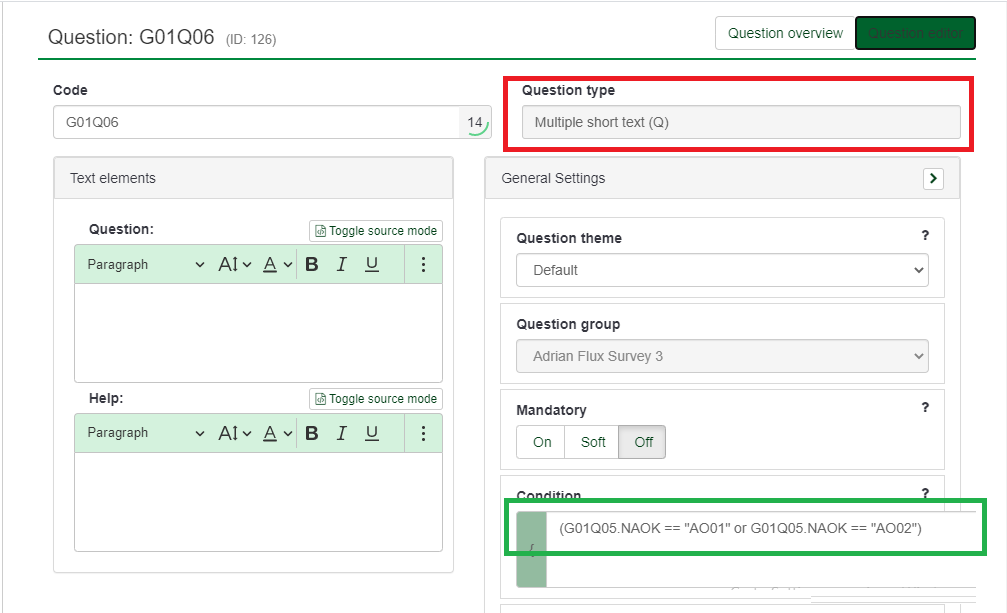
Steps:
1. Edit your Question and Click Preview Question
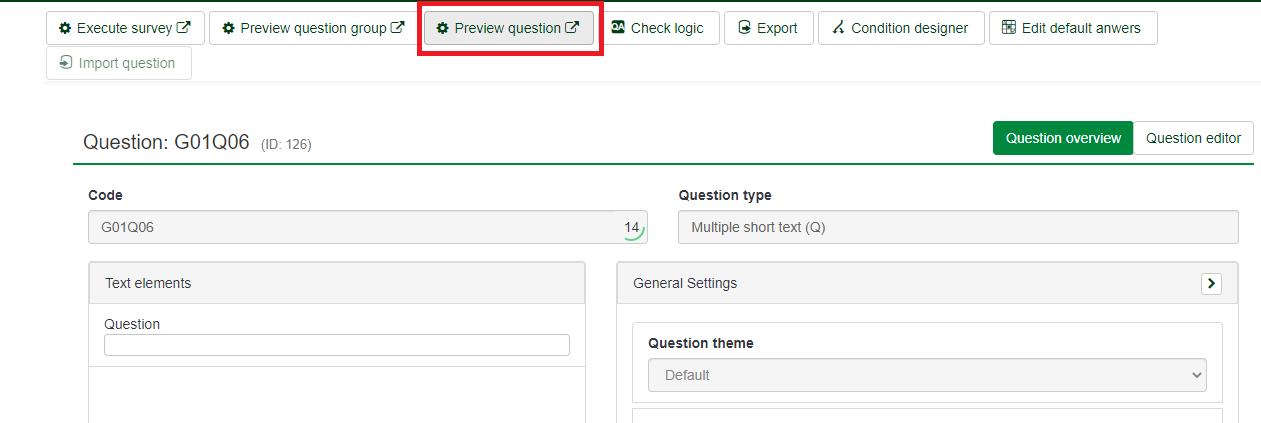
2. Right click the textbox, click INSPECT and Copy all values of your textbox e.g. name = '263929X9X126SQ02' and id ='answer263929X9X126SQ02' (will be used in step 3)
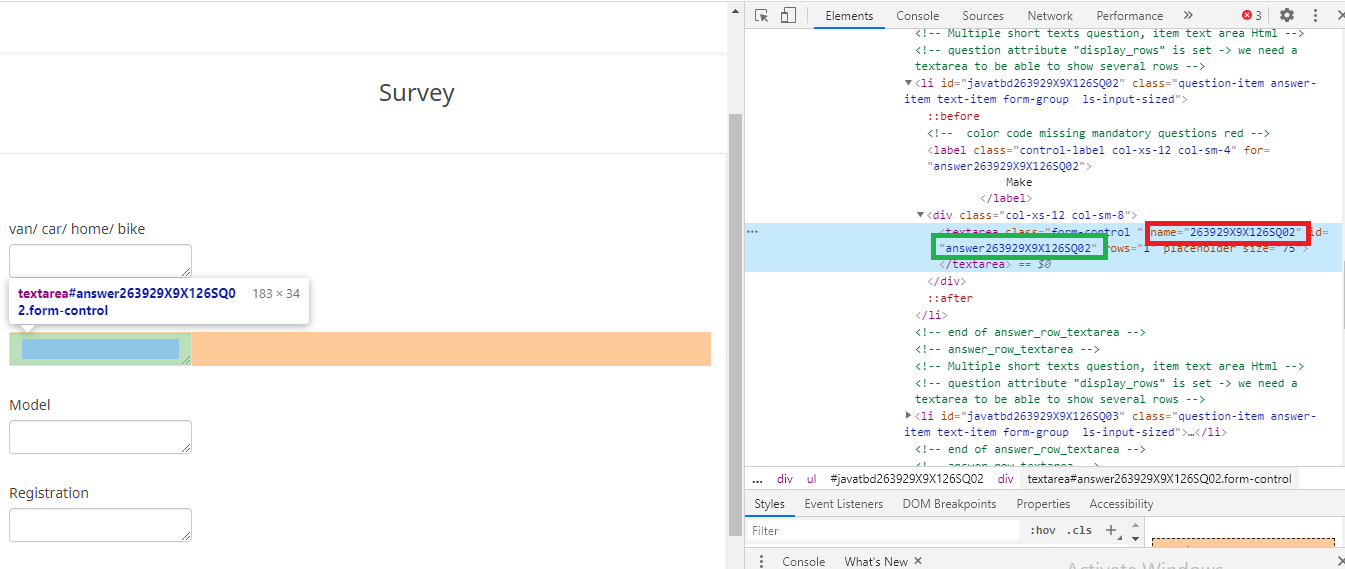
3. Go back to your question, click Question Editor then click Toggle Source Mode
4. Create and Add html code in your Question List:
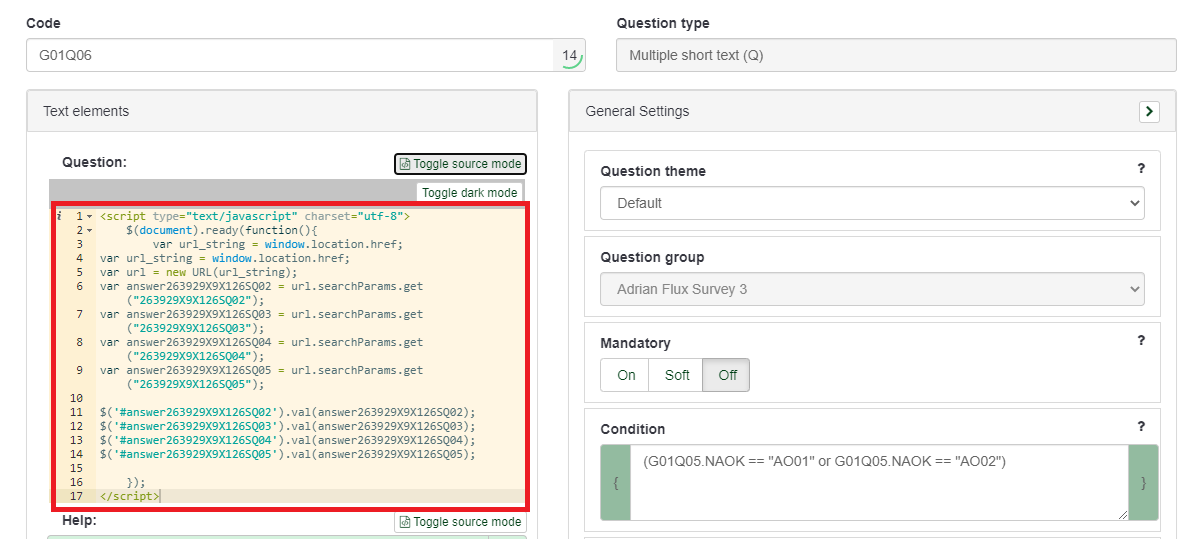
<script type="text/javascript" charset="utf-8">
$(document).ready(function(){
var url_string = window.location.href;
var url_string = window.location.href;
var url = new URL(url_string);
var answer263929X9X126SQ02 = url.searchParams.get("263929X9X126SQ02");
var answer263929X9X126SQ03 = url.searchParams.get("263929X9X126SQ03");
var answer263929X9X126SQ04 = url.searchParams.get("263929X9X126SQ04");
var answer263929X9X126SQ05 = url.searchParams.get("263929X9X126SQ05");
$('#answer263929X9X126SQ02').val(answer263929X9X126SQ02);
$('#answer263929X9X126SQ03').val(answer263929X9X126SQ03);
$('#answer263929X9X126SQ04').val(answer263929X9X126SQ04);
$('#answer263929X9X126SQ05').val(answer263929X9X126SQ05);
});
</script>
Output: